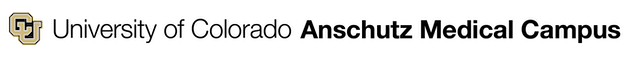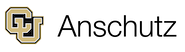Open Educational Resources (OER) at CU Anschutz
- OER Home
- Learn About OER
- Why OER?
- Finding OER
- Public Domain
- Evaluating OER
- Creating OER
- OER Anschutz Community
- OER in Promotion & Tenure
Share OER!
Found some cool health sciences OER? Let us know so we can share with others.
Email ellie.svoboda@cuanschutz.edu
Thank you!
Education Informationist
This work is licensed under CC BY-SA 4.0
Images
-
CC SearchA portal that searches other sources for Creative Commons content.
-
Cell Image LibraryUse the License filter in Advanced Search to limit to either public domain, CC-BY, or CC-BY-NC images.
-
Disabled and HereCollection of CC-licensed stock images featuring disabled Black, Indigenous, people of color.
-
The Gender Spectrum CollectionCollection of CC-licensed stock photos featuring trans and non-binary photos.
-
Google ImagesIf you want to limit the images that you find to only those that you are allowed to reuse follow these steps:
1. Do an initial search on the Google Images homepage
2. On the results page click the "Search Tools" button to reveal more options
3.Select the license you want. -
NIH BioArt SourcePublic Domain science and medical art visuals.
-
OER CommonsTo search for only images, do an Advanced Search and choose the media format "Graphics/Photos". You can also choose the level of condition of use you want the images to have. Results will include websites, databases, and course materials that have images.
-
Open-iAn open access biomedical image search engine, all photos are free use.
-
Public Health Image LibraryThe Public Health Image Library (PHIL) is created by the CDC, and contains a variety of health science pictures, videos, and illustrations. Every picture will say beneath it if it is public domain or copyrighted.
-
Wikimedia CommonsA repository of openly licensed multimedia or works in the public domain. Provides options for download or linking.
*Please note that although most of the materials collected in these referatories/repositories are openly licensed, one must still check the copyright of each resource found.
PubMed for Open Images
Intro
PubMed has a filter for articles licensed with Creative Commons licenses. You can use these filters to locate articles with figures that have a high likelihood of also having Creative Commons licenses. Keep in mind that it is not a guarantee that a CC licensed article extends that license to the images and figures within. Do your due diligence and check the license statement and the caption for any images that you find.
Steps
- Go to PubMed.
- Enter the topic or subject that you would like to find images for into the search bar. Consider using the [TI] tag to limit to titles or the [TIAB] tag to limit to titles and abstracts. Example: carpal tunnel[TIAB].
- Hit search.
- Clear the search bar.
- Copy and paste the Creative Commons filter of your choice into the search bar:
-
pmc open access[filter]
-
pmc cc0 license[filter]
-
pmc cc by license[filter]
-
pmc cc by sa license[filter]
-
pmc cc by nc license[filter]
-
pmc cc by nd license[filter]
-
- Hit search.
- Click on Advanced.
- Scroll down to the search history.
- Click on the three dots for the search for your topic and select "Add query."
- Click on the three dots for the CC filter search and select "Add with AND."
- Search.
- Click on display options in the top right corner and change the view from "Summary" to "Abstract."
- Scroll through the results to find articles with figures.
- Consider using the filters on the left to limit your results.
- Last Updated: Nov 5, 2025 9:00 AM
- URL: https://library-cuanschutz.libguides.com/oer
- Print Page