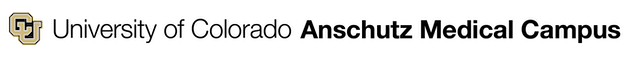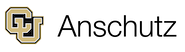Evidence Based Practice for Nursing Tutorial
- Introduction
- Levels of Evidence
- PubMed Toggle Dropdown
- CINAHL
- Point of Care Databases
- Library Website & EndNote
Education Informationist
UpToDate
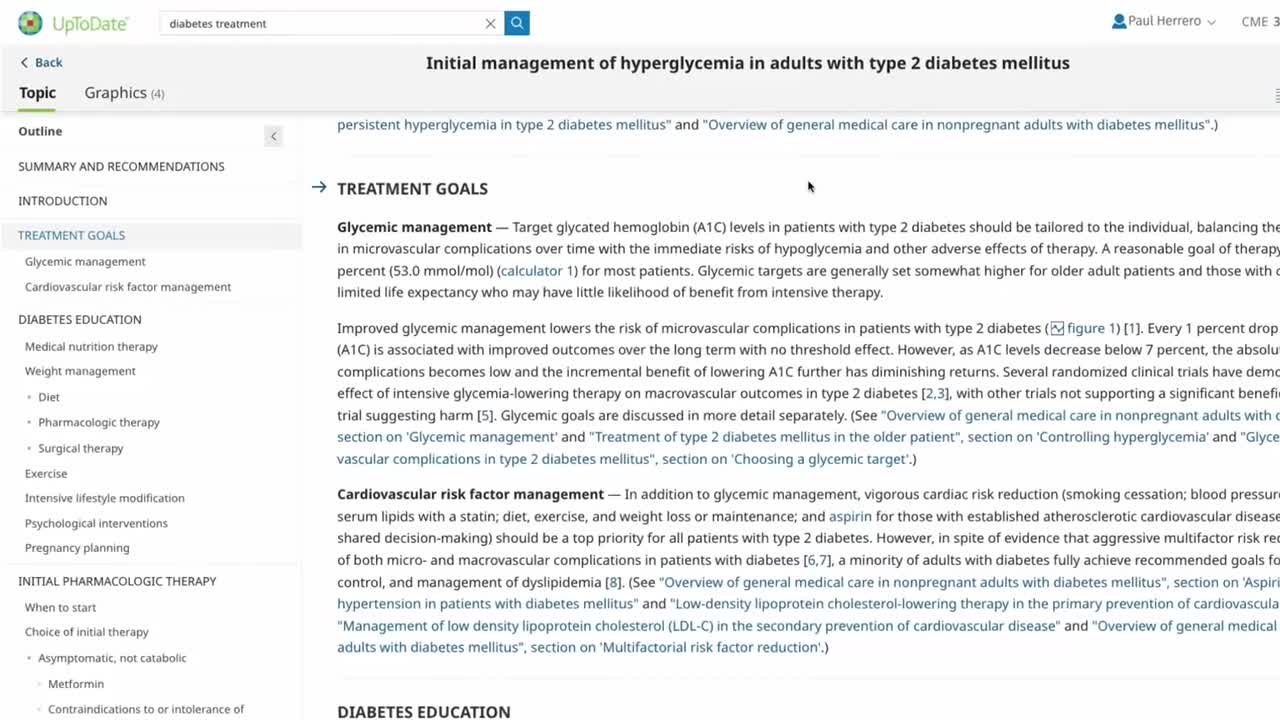
-
UpToDate This link opens in a new window
Provides current, evidence-based overviews on more than 8,300 topics in 16 medical specialties. For App instructions, see below.
UpToDate works on mobile and tablet browsers, but you can also get the UpToDate app for easier access anywhere.
How to install and access the UpToDate App:
- Go to UpToDate through the Strauss Health Sciences Library website on a desktop or laptop.
- If you're off-campus, log in with your CU Anschutz credentials.
- If you're off-campus, log in with your CU Anschutz credentials.
- Register for a personal account.
- Download the UpToDate app from the Google Play Store or Apple App Store.
- Log in to the app with the username and password you created.
- 90 Day Re-verification required:
- To keep mobile access active, UpToDate requires you to verify your CU Anschutz affiliation every 90 days:
- To keep mobile access active, UpToDate requires you to verify your CU Anschutz affiliation every 90 days:
- Use a browser to access UpToDate through the Strauss Health Sciences Library website (if you are off-campus, you’ll be prompted to login with your university credentials first), then on the UpToDate site, login to the personal account you created for yourself.
- You are now re-verified and can continue to use your UpToDate app for another 90 days.
Visit the UpToDate Mobile Support Page.
Visit UpToDate Help & Training for tutorials and tips.
- Go to UpToDate through the Strauss Health Sciences Library website on a desktop or laptop.
- Last Updated: Jul 30, 2025 12:44 PM
- URL: https://library-cuanschutz.libguides.com/Evidence
- Print Page