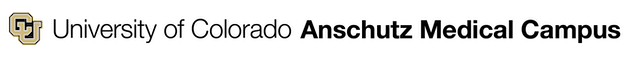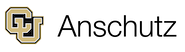Evidence Based Practice for Nursing Tutorial
- Introduction
- Levels of Evidence
- PubMed Toggle Dropdown
- CINAHL
- Point of Care Databases
- Library Website & EndNote
Education Informationist
Point of Care Databases
Each of the databases in this section are ideal for answering point of care questions. They are succinct and user friendly.
They include:
-
ClinicalKey This link opens in a new window
ClinicalKey provides access to journals, ebooks, practice guidelines, patient education, drugs, multimedia, and instructional videos on medical procedures, including content from MD Consult and First Consult. Note for Textbook users: please be aware that the library does not permanently own any of the ClinicalKey ebooks and Elsevier can remove, add, or update editions at any time. This keeps the collection fresh and up to date, but the library cannot guarantee the long term access of any edition or title in ClinicalKey.
To download e-book chapters you must register for and sign in to a free personal account.
To learn more about using ClinicalKey visit the Resource Center. -
ClinicalKey for Nursing This link opens in a new window
ClinicalKey for Nursing is a clinical resource from Elsevier that includes journals, books, practice guidelines, nursing scales, Mosby's Evidence-Based Nursing Monographs, Procedures Consult, and more. Note for Textbook users: please be aware that the library does not permanently own any of the ClinicalKey ebooks and Elsevier can remove, add, or update editions at any time. This keeps the collection fresh and up to date, but the library cannot guarantee the long term access of any edition or title in ClinicalKey. To download e-book chapters you must register for and sign in to a free personal account.
-
ClinicalKey (Mobile App) This link opens in a new windowThe ClinicalKey database will adapt to your mobile or tablet browser. However, there is also an app available.
Instructions for accessing the ClinicalKey app:
1. Create a personal account for ClinicalKey, start by going to ClinicalKey
2. Click on "Register" and register using your @cuanschutz.edu email
3. ClinicalKey will send a confirmation email when registration is complete
4. In the confirmation email, click the link to officially start your remote access*
*Remove access is granted for 180 days; login or repeat above steps to regain access
5. Install the app on your mobile device: Google Play Store or iTunes Store
6. Enter your ClinicalKey username and password used for remote access and start using the ClinicalKey app -
DynaMed This link opens in a new window
DynaMed provides clinical decision support solutions, healthcare business intelligence, medical journals, medical e-books and medical reference information. Evidence-based content is written by a world-class team of physicians who synthesize the evidence and provide objective analysis to help clinicians in their daily practice.
The DynaMed database will adapt to your mobile or tablet browser. However, there is also an app available.
Instructions for accessing the DynaMed app:
1. Create a personal account by going to DynaMed (it is easiest to do this on a desktop or laptop)
2. Click on person icon in the upper right corner
3. Click "Register now" and register using your @cuanschutz.edu email
4. Sign in once to confirm your account was created successfully
5. Install the app on your mobile device: Google Play Store or iTunes Store
6. Open the app and log in with your account username/password. -
UpToDate This link opens in a new window
Provides current, evidence-based overviews on more than 8,300 topics in 16 medical specialties. For App instructions, see below.
UpToDate works on mobile and tablet browsers, but you can also get the UpToDate app for easier access anywhere.
How to install and access the UpToDate App:
- Go to UpToDate through the Strauss Health Sciences Library website on a desktop or laptop.
- If you're off-campus, log in with your CU Anschutz credentials.
- If you're off-campus, log in with your CU Anschutz credentials.
- Register for a personal account.
- Download the UpToDate app from the Google Play Store or Apple App Store.
- Log in to the app with the username and password you created.
- 90 Day Re-verification required:
- To keep mobile access active, UpToDate requires you to verify your CU Anschutz affiliation every 90 days:
- To keep mobile access active, UpToDate requires you to verify your CU Anschutz affiliation every 90 days:
- Use a browser to access UpToDate through the Strauss Health Sciences Library website (if you are off-campus, you’ll be prompted to login with your university credentials first), then on the UpToDate site, login to the personal account you created for yourself.
- You are now re-verified and can continue to use your UpToDate app for another 90 days.
Visit the UpToDate Mobile Support Page.
Visit UpToDate Help & Training for tutorials and tips.
- Go to UpToDate through the Strauss Health Sciences Library website on a desktop or laptop.
- Last Updated: Jul 30, 2025 12:44 PM
- URL: https://library-cuanschutz.libguides.com/Evidence
- Print Page