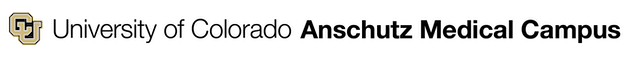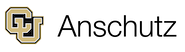- Strauss Health Sciences Library
- LibGuides
- Nursing Resource Portal
- NP Online Resources
Nursing Resource Portal
Online Resources
- AccessPharmacy This link opens in a new window
AccessPharmacy offers pharmacy students access to videos, games, Q&A, and top textbooks to build a strong learning foundation, while providing pharmacists quick access to drug information, herbal supplements, and expert insights from current pharmacy publications.
- Harrison's Principles of Internal Medicine Online This link opens in a new window
Online contents of Harrison's Principles of Internal Medicine. Originally published in 1958, Harrison's has become a classic in the field of medicine. Harrison's outlines normal and abnormal physiology, while focusing on best practices of patient care.
Print copies of Harrison's are available at Library Service Desk
- NatMed Pro This link opens in a new window
NatMed Pro (formally called Natural Medicines) is the most authoritative resource available on dietary supplements, natural medicines, and complementary, alternative, and integrative therapies.
- UpToDate This link opens in a new window
Provides current, evidence-based overviews on more than 8,300 topics in 16 medical specialties. For App instructions, see below.
UpToDate works on mobile and tablet browsers, but you can also get the UpToDate app for easier access anywhere.
How to install and access the UpToDate App:
- Go to UpToDate through the Strauss Health Sciences Library website on a desktop or laptop.
- If you're off-campus, log in with your CU Anschutz credentials.
- If you're off-campus, log in with your CU Anschutz credentials.
- Register for a personal account.
- Download the UpToDate app from the Google Play Store or Apple App Store.
- Log in to the app with the username and password you created.
- 90 Day Re-verification required:
- To keep mobile access active, UpToDate requires you to verify your CU Anschutz affiliation every 90 days:
- To keep mobile access active, UpToDate requires you to verify your CU Anschutz affiliation every 90 days:
- Use a browser to access UpToDate through the Strauss Health Sciences Library website (if you are off-campus, you’ll be prompted to login with your university credentials first), then on the UpToDate site, login to the personal account you created for yourself.
- You are now re-verified and can continue to use your UpToDate app for another 90 days.
Visit the UpToDate Mobile Support Page.
Visit UpToDate Help & Training for tutorials and tips.
- Go to UpToDate through the Strauss Health Sciences Library website on a desktop or laptop.
- VisualDx This link opens in a new window
Point of care digital medical image library that aids in the identification of dermatologic, infectious, genetic, metabolic, nutritional and occupational diseases, benign and malignant growths, drug-induced conditions, and other injuries. Users can search by diagnosis, build a patient-specific differential, or look up drug-induced adverse reactions by medication.
To learn more about using VisualDx view the VisualDX Access Guide and VisualDx Video Tutorials.
Access note: this access point for this resource is limited to the academic campus only. Affiliated users in other locations can access this resource remotely with their university credentials.MOBILE VERSION:
1. Visit VisualDx and create your personal username and password as instructed.
2. Once you have a username and password, you can download the free VisualDx Mobile app on your mobile device from the iTunes Store or from Google Play Store.
3. Launch the VisualDx app from your device and sign in using the username and password you created.
- Last Updated: Jul 8, 2024 9:44 AM
- URL: https://library-cuanschutz.libguides.com/nursing
- Print Page