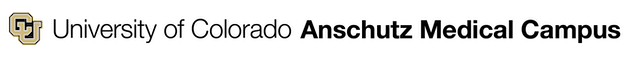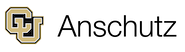Scholarly Communication Informationist
Download/Install EndNote
 Welcome to our EndNote guide. EndNote is a citation management tool that can keep all your references in a searchable personal library, and lets you use your references in Word to create formatted citations and bibliographies.
Welcome to our EndNote guide. EndNote is a citation management tool that can keep all your references in a searchable personal library, and lets you use your references in Word to create formatted citations and bibliographies.
Downloading EndNote
- Download EndNote for free from the Office of Information Technology (OIT) Tools & Services. To download EndNote 25, please add the software to your cart and check out. During the checkout process, save the product key. You will need it the first time you start EndNote.
- Access to the installation files requires university credentials. For assistance with your university credentials, please contact OIT at 303-724-4357 (4-HELP).
- If you are unable to download EndNote, contact OIT. The Library cannot assist with problems accessing the Tools & Services page.
- If you are associated with UCHealth, please enter a UCHealth IT ticket so a desktop support technician can assist with installation. As a reminder, UCHealth staff not affiliated with CU Anschutz are not able to get EndNote through CU Anschutz.
Basics of EndNote
- Last Updated: Oct 28, 2025 1:42 PM
- URL: https://library-cuanschutz.libguides.com/endnote
- Print Page