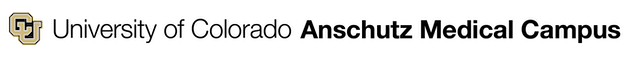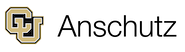A-Z Databases
The most frequently-used databases
A database offering scholarly articles, research papers, and clinical guidelines on nursing and allied health, focusing on evidence-based research, patient care, healthcare protocols, and clinical interventions.
Embase is a comprehensive biomedical database covering key international literature from 1947 to present, including conference abstracts and papers, searchable via Advanced Search by publication type.
To learn more about using Embase visit Embase Video Tutorials and/or Elsevier's Embase FAQs.
To learn more about using Ovid databases visit Ovid Online Training.
PubMed comprises more than 30 million citations for biomedical literature from MEDLINE, life science journals, and online books. Citations may include links to full-text content from PubMed Central and publisher websites.
To learn more about using PubMed visit PubMed Tutorials.
Create an account:
Step 1: Click on "Log in" in the upper right corner of the PubMed homepage.
Step 2: At the bottom, click "New here? Sign up."
Step 3: Again, at the bottom, click “more sign up options.”
Step 4: In the search box, type “Anschutz” and it will bring up “University of Colorado Denver | Anschutz Medical Campus.” This will allow you to create an account with your CU Anschutz credentials. After you graduate you can change your account to be linked to another account such as a Google or ORCID account.
To learn more about creating and customizing your NCBI account, watch this video.
To learn more about using Web of Science visit the Web of Science Training Portal.
The following databases are newly acquired or being evaluated for a future subscription.
Anschutz affiliates can request a free Perma.CC account by contacting us via the AskUs form or chat. One of our librarians would create and send out an account invitation to you. Once you login with your new account, you can created an unlimited number of permanently archived links affiliated with the Anschutz Faculty & Staff organization, and you can create 10 free permanent links in your personal folder. Please note that, any links archived under Anschutz Faculty & Staff can be seen by any accounts under the organization.
What is Perma.CC? Many websites change over time, leading to eventual broken links or inadvertently linking to different content. Perma.cc helps scholars, journals, courts, and others create permanent records of the web sources they want to cite (e.g. CV, Reference List, etc.). And those following your perma.cc created link will see content that was frozen in time. This is not meant to be used for shared links that you want to be dynamically updating as the website changes.